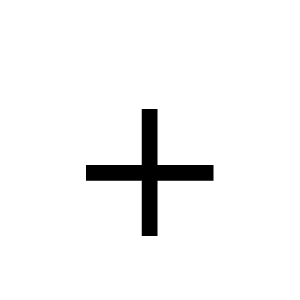Deploying OpenShift Enterprise from Ansible Tower
Overview
In this article we will look at how to use Ansible Tower to deploy and manage OpenShift environments. OpenShift of course uses Ansible as its deployment and configuration tool already. While that is great, using Tower provides several major advantages:
- UI for OpenShift deployment and configuration management
- Secure store for credentials
- RBAC and ability to delegate different responsibilities for OpenShift deployments
- Easy to visualize and manage multiple OpenShift environments and even versions of OpenShift
- History, audit trail and detailed logging in central location for all OpenShift environments and deployments
Prepare OpenShift Environment
In this example we will be doing an all-in-one deployment of OpenShift. The following steps should be done on OpenShift masters and nodes. Again here we just have one node since it is an all-in-one.
CONFIGURE A VMs WITH FOLLOWING:
- RHEL 7.2
- 2 CPUs
- 4096 RAM
- 30GB disk for OS
- 25GB disk for docker images
REGISTER VALID SUBSCRIPTION
# subscription-manager register
# subscription-manager attach --pool=843298293829382
# subscription-manager repos --disable="*"
#subscription-manager repos \
--enable="rhel-7-server-rpms" \
--enable="rhel-7-server-extras-rpms" \
--enable="rhel-7-server-ose-3.3-rpms"
INSTALL REQUIRED TOOLS
# yum install -y wget git net-tools bind-utils iptables-services bridge-utils bash-completion
UPDATE
# yum update -y
RESTART OPENSHIFT MASTER
# systemctl reboot
CONFIGURE DOCKER
# yum install -y docker-1.10.3
ENABLE DOCKER DAEMON TO PULL FROM OPENSHIFT REGISTRY
# vi /etc/sysconfig/docker OPTIONS='--selinux-enabled --insecure-registry 172.30.0.0/16'
SETUP DOCKER STORAGE FOR OPENSHIFT REGISTRY
Note: we will use the second disk for configuring docker storage.
# cat <<EOF > /etc/sysconfig/docker-storage-setup DEVS=/dev/vdb VG=docker-vg EOF
# docker-storage-setup
ENABLE AND START DOCKER DAEMON
# systemctl enable docker
# systemctl start docker
Import OpenShift inventory into Ansible Tower
These steps should be done directly on the host running Ansible Tower.
Create Inventory in Ansible Tower
Under inventories add a new inventory.
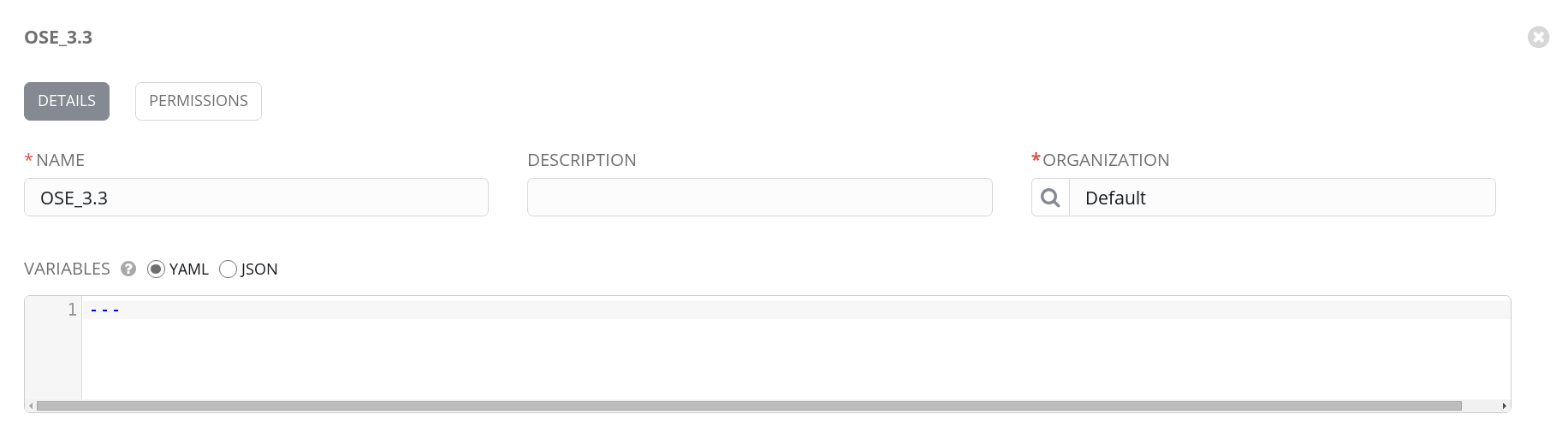
Create directors for OpenShift inventory
# mkdir /root/ose3
Setup ansible-hosts file
# vi /root/ose3/ansible-hosts ########################## ### OSEv3 Server Types ### ########################## [OSEv3:children] masters nodes etcd ############################## ### host group for masters ### ############################## [masters] ose3-master2.lab.com ################################### ### host group for etcd servers ### ################################### [etcd] ose3-master2.lab.com ################################################## ### host group for nodes, includes region info ### ################################################## [nodes] ose3-master2.lab.com openshift_schedulable=True
Create directory for group_vars
Note: this is required because Tower import tool does not yet support [groupname:vars] directly in inventory file.
# mkdir /root/ose3/group_vars
Setup OpenShift parameters using group_vars file
# vi /root/ose3/group_Vars/OSEv3
ansible_ssh_user: root
os_sdn_network_plugin_name: 'redhat/openshift-ovs-subnet'
deployment_type: openshift-enterprise
openshift_master_default_subdomain: apps.lab.com
openshift_master_identity_providers: [{'name': 'htpasswd_auth', 'login': 'true', 'challenge': 'true', 'kind': 'HTPasswdPasswordIdentityProvider', 'filename': '/etc/origin/master/htpasswd'}]
openshift_node_kubelet_args: {'maximum-dead-containers': ['100'], 'maximum-dead-containers-per-container': ['2'], 'minimum-container-ttl-duration': ['10s'], 'max-pods': ['110'], 'image-gc-high-threshold': ['90'], 'image-gc-low-threshold': ['80']}
logrotate_scripts: [{"name": "syslog", "path": "/var/log/cron\n/var/log/maillog\n/var/log/messages\n/var/log/secure\n/var/log/spooler\n", "options": ["daily", "rotate 7", "compress", "sharedscripts", "missingok"], "scripts": {"postrotate": "/bin/kill -HUP `cat /var/run/syslogd.pid 2> /dev/null` 2> /dev/null || true"}}]
openshift_docker_options: "--log-opt max-size=1M --log-opt max-file=3"
openshift_node_iptables_sync_period: 5s
openshift_master_pod_eviction_timeout: 3m
osm_controller_args: {'resource-quota-sync-period': ['10s']}
osm_api_server_args: {'max-requests-inflight': ['400']}
openshift_use_dnsmasq: false
Import OpenShift inventory
# tower-manage inventory_import --source=/root/ose --inventory-name="OSE_3.3" --overwrite --overwrite-vars
After import is complete you should see inventory. Under OSE_3.3 inventory, a group called OSEv3 should be visible. If you edit the OSEv3 group you should see the variables used to drive OpenShift deployment. Here you can easily change things in order to update or change OpenShift deployment.
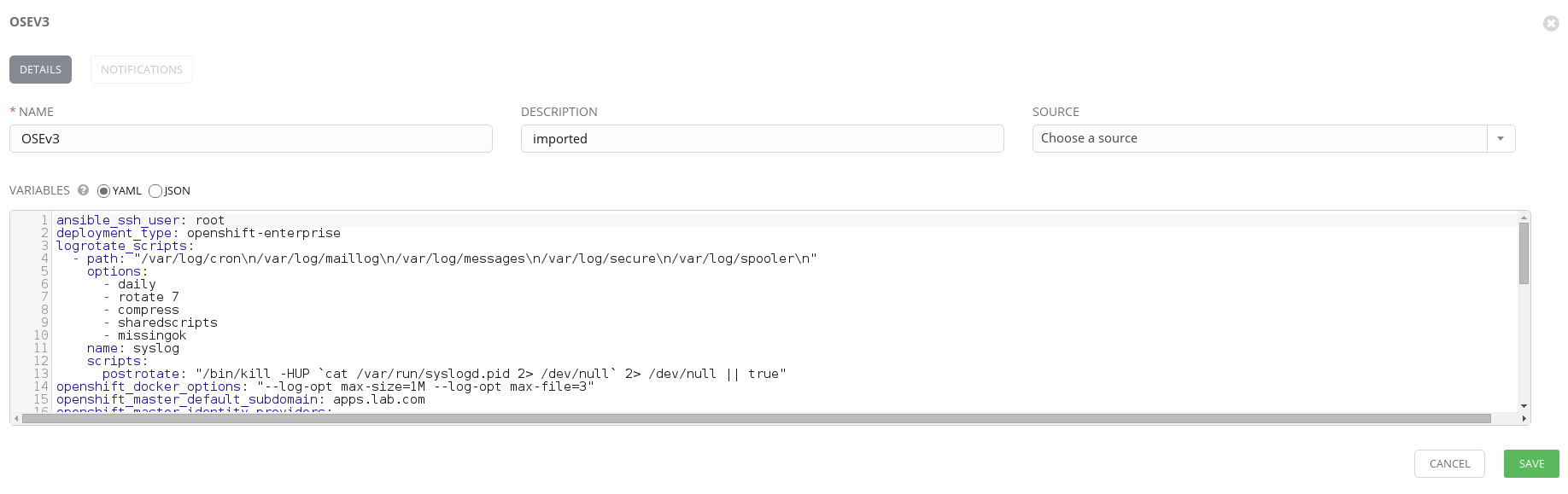
Under the OSEv3 group you should see all the OpenShift server groups and under those the actual systems.
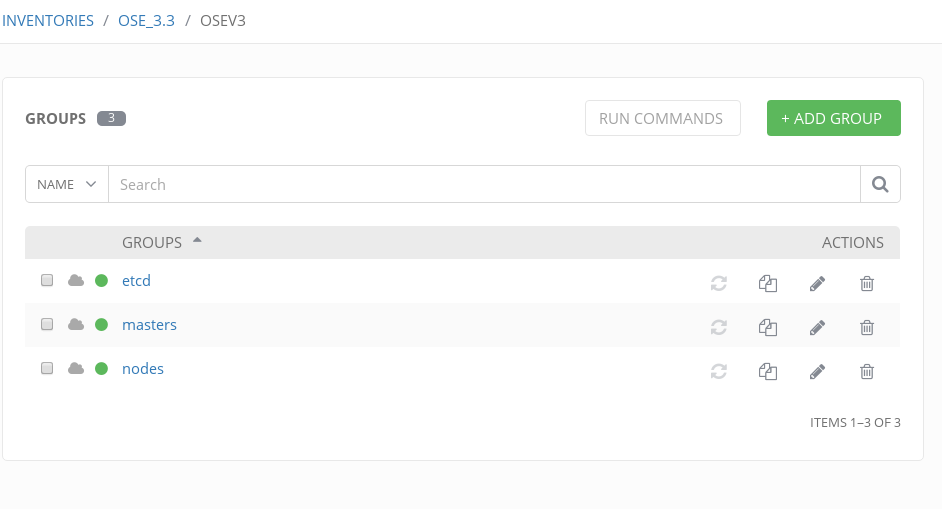
Configure Ansible Tower
Create Project in Tower
Under projects add a new project. Add Github URL to ansible-openshift project. Ensure you add the correct branch. OpenShift v3.3 correlates to branch release-1.3. You should add a separate project for every release.
Note: make sure you check what version of ansible-openshift correlates to version of OpenShift you want to deploy!
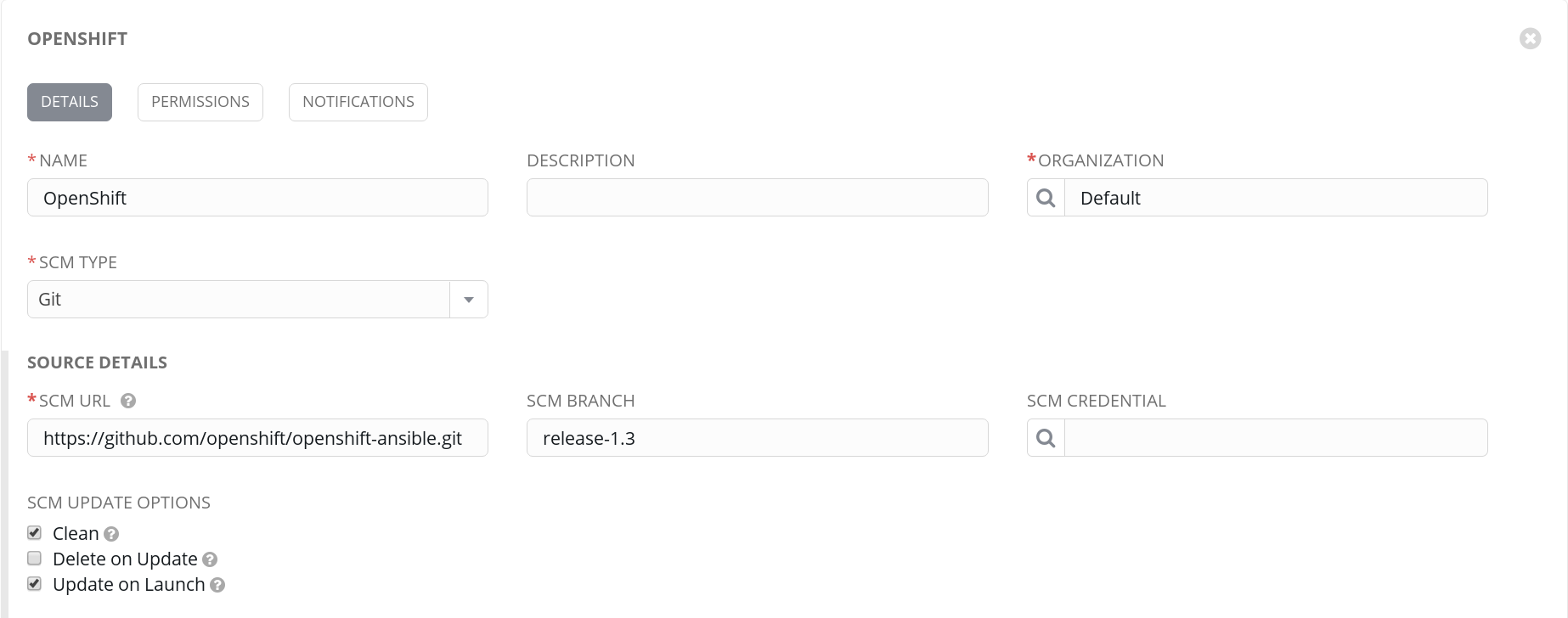
Add credentials for OpenShift nodes
Under settings->credentials add new credentials called OSE.
Note: In this example I added the root user and password but you can use non-root user or ssh keys instead of password. In fact there is already a group_var parameter to use sudo.
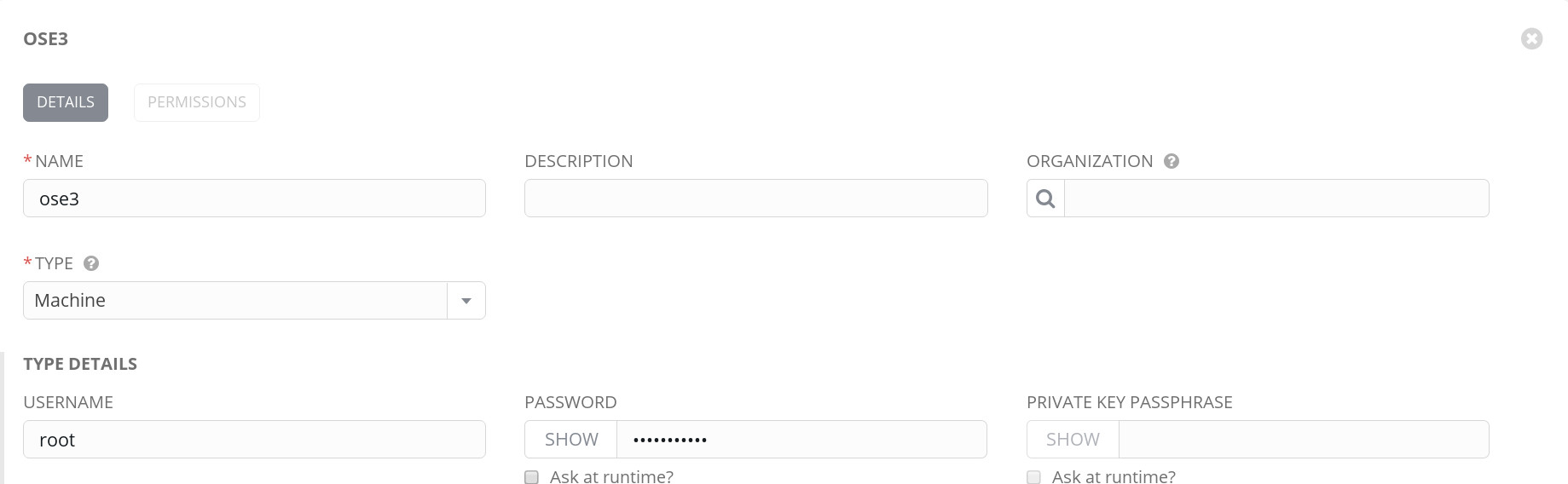
Add job template
Under job templates add a new template. Select the inventory, project and machine credentials. Select playbooks/byo/config.yaml for the playbook.
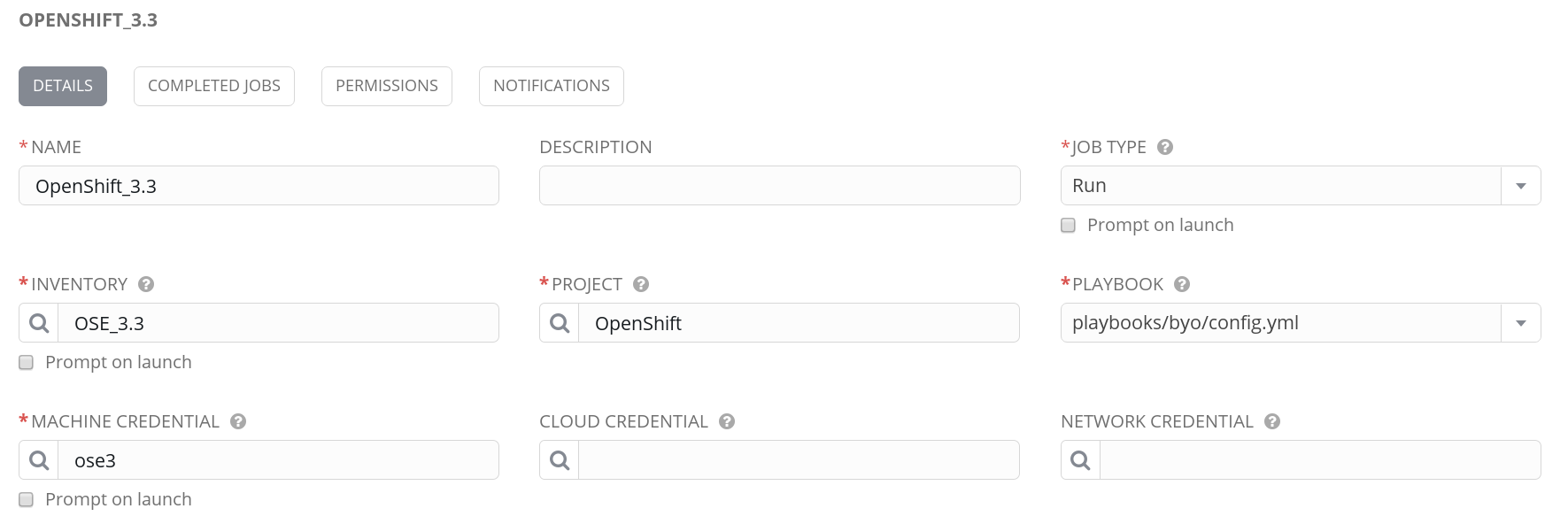
Deploy OpenShift
To deploy or update your OpenShift deployment you simply need to run the playbook from Tower by clicking the rocket next to your job template.
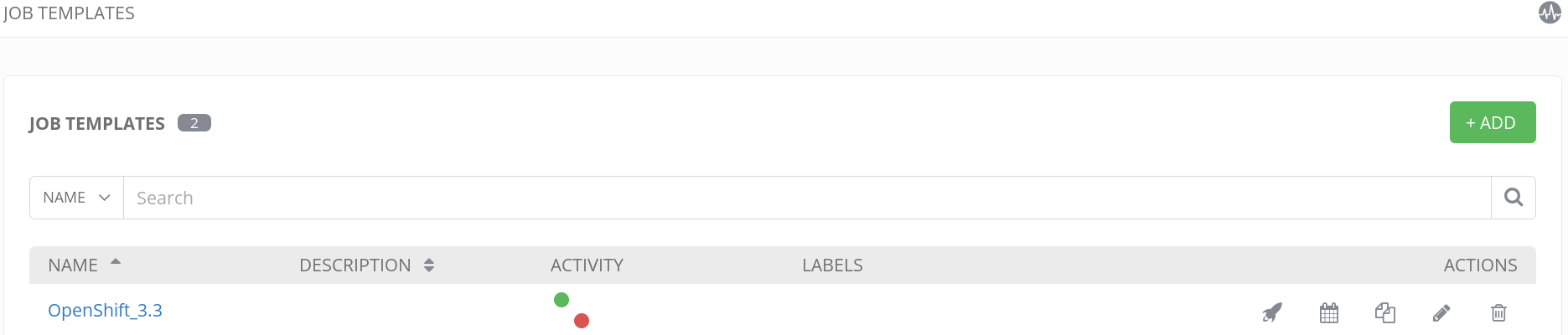
You can follow the deployment status by looking at the job in Tower.
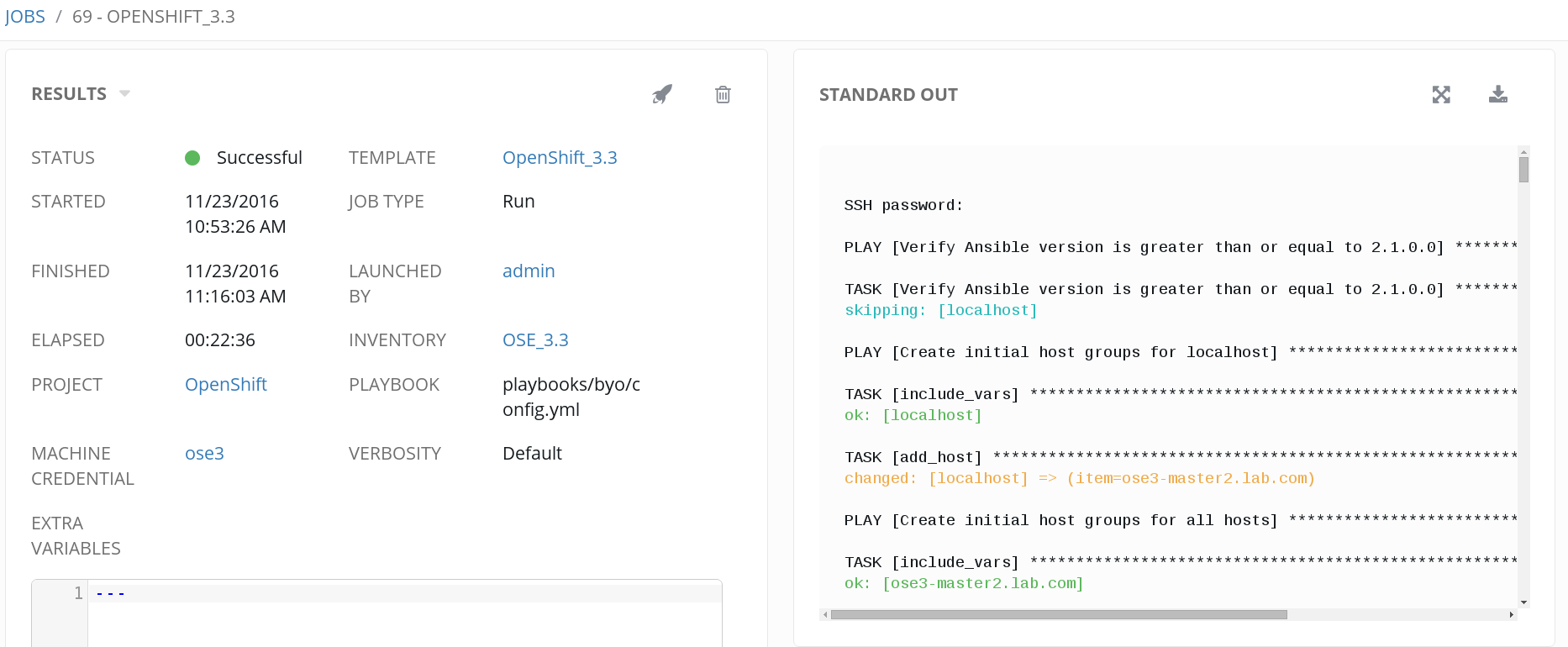
Summary
In this article we looked at how to deploy OpenShift using Ansible Tower. The default method for deploying and managing OpenShift is Ansible Core. Tower however gives you a lot of advantages providing central management, credentials store, RBAC, maintain multiple versions or multiple OpenShift environments and of course the more you do with ansible the more sense it makes to start using Tower. I hope you found this article informative and interesting. Looking forward to hearing your thoughts and feedback.
Happy OpenShifting!
(c) 2016 Keith Tenzer