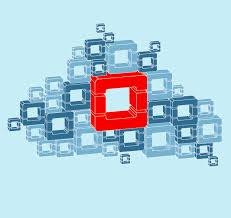Red Hat OpenStack Platform 8 Lab Configuration using OpenStack Director
Overview
In this article we will look at how to deploy Red Hat OpenStack Platform 8 (Liberty) using Red Hat OpenStack Director. In a previous article we looked at how to deploy Red Hat OpenStack Platform 7 (Kilo). The first release of OpenStack Director was in OpenStack Platform 7 so this is the second release of OpenStack Director.
One of the main areas where distributions of course distinguish themselves is in regards to the installer. As you will see in this article, Red Hat's installer, OpenStack Director is far more than just an installer, it is a lifecycle tool to manage the infrastructure for OpenStack. OpenStack Director is based on the upstream OpenStack foundation project TripleO. At this point, Red Hat is only distribution basing it's installer on TripleO, hopefully that changes soon. All other distributions use either proprietary software or isolated, fragmented communities to build OpenStack installers. Beyond installing OpenStack, lifecycle management is mostly an afterthought. Installing OpenStack is of course the easiest thing you will do, it isn't a big deal anymore. If your serious about OpenStack you will quickly realize things like updates, in-place upgrades, scaling, infrastructure blueprints and support lifecycles are far more critical.
The aim of TripleO is not only to unify installer efforts but also add needed enterprise features to OpenStack deployment ecosystem. As Red Hat does with all upstream projects, OpenStack director also has a community platform called RDO-Manaer. Below is an illustration of the path to production for OpenStack Director.
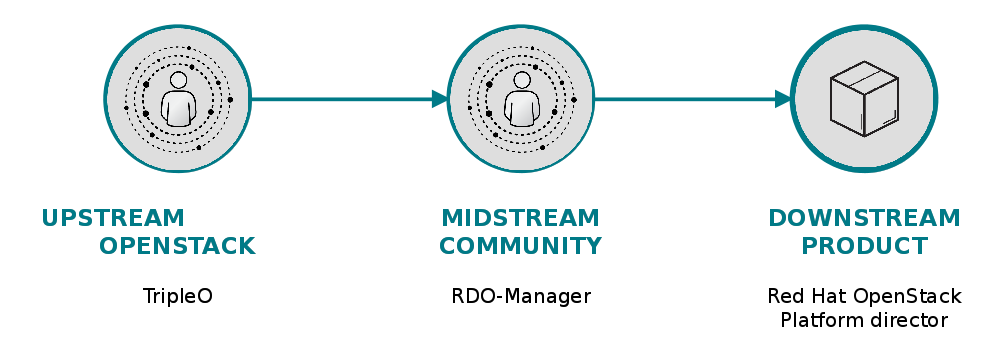
TripleO Concepts
Before getting into the weeds, we should understand some basic concepts. First TripleO uses OpenStack to deploy OpenStack. It mainly utilizes Ironic (metal-as-a-service) for provisioning and Heat for orchestration though other services such as Nova, Glance and Neutron are also used. Under the hood within Heat, puppet is also used for advanced configuration management. TripleO first deploys an OpenStack cloud used to deploy other OpenStack clouds. This is referred to as the undercloud. OpenStack cloud environment deployed from undercloud is known as overcloud. The networking requirement is that all systems share a non-routed provisioning network. TripleO or better said Ironic, uses PXE to boot and install initial OS image (bootstrap). These images are stored in Glance (image-as-a-service). There are different types of nodes or roles a node can have within OpenStack director. Currently OpenStack Director offers control, compute and storage roles. In the future composite or more granular roles will also be possible. For example, you might want to breakout Keystone or even Neutron into their own, more granular composite roles. CEPH storage is completely integrated into OpenStack Director, meaning CEPH can be deployed with OpenStack together using the same tool, OpenStack Director. This obviously makes a lot of sense as we want to scale environment. We simply tell director to increase number of compute or storage nodes and it is automatically taken care of. We can also re-purpose x86 hardware into different roles if our ratios of compute to storage should change.
Environment Setup
In this environment we have the KVM hypervisor host (Laptop), the undercloud (single VM) and overcloud (1 X compute, 1 X controller, 1 X un-provisioned). The undercloud and overcloud are all VMs running on the KVM hypervisor host (Laptop). The KVM hypervisor host is on the 192.168.122.0/24 network and has IP of 192.168.122.1. The undercloud runs on a single VM on the 192.168.122.0/24 external network and 192.168.126.0/24 (provisioning) netowrk. The undercloud has an IP address of 192.168.122.90 (eth0) and 192.168.126.1 (eth1). The overcloud is on the 192.168.126.0/24 (provisioning) and 192.168.122.0/24 (external) network. Each overcloud node has three NICs, 1 on provisioning network and two external network.
OpenStack requires several networks: provisioning, management, external, tenant, public (API), storage and storage management. The recommendation is to have provisioning network on its own (1Gbit ideally) NIC and then bond remaining NICs (10Gbit ideally). All OpenStack networks besides provisioning would then be configured as VLANs on bond. Depending on OpenStack role (control, compute or storage) different networks would be configured on the various roles. LACP is recommended assuming it is supported by network otherwise active/passive bonding would be possible. The diagram below illustrates the configuration of the environment deployed in this article.
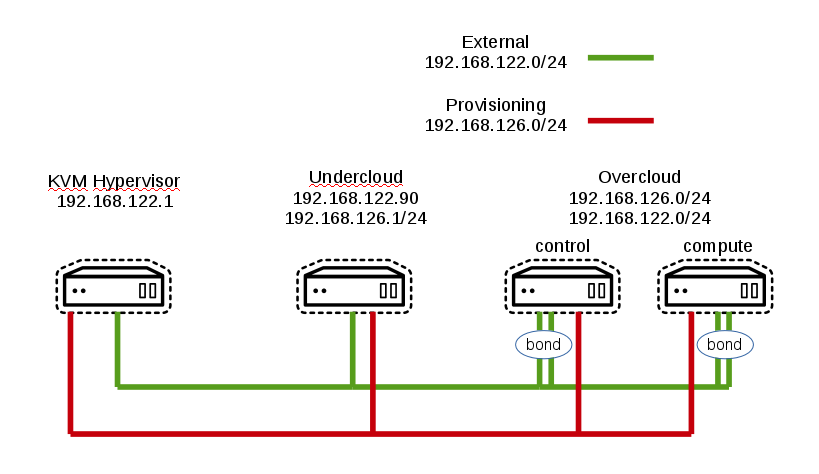
The following diagram illustrates the various OpenStack networks and how they are associated to various roles discussed above.
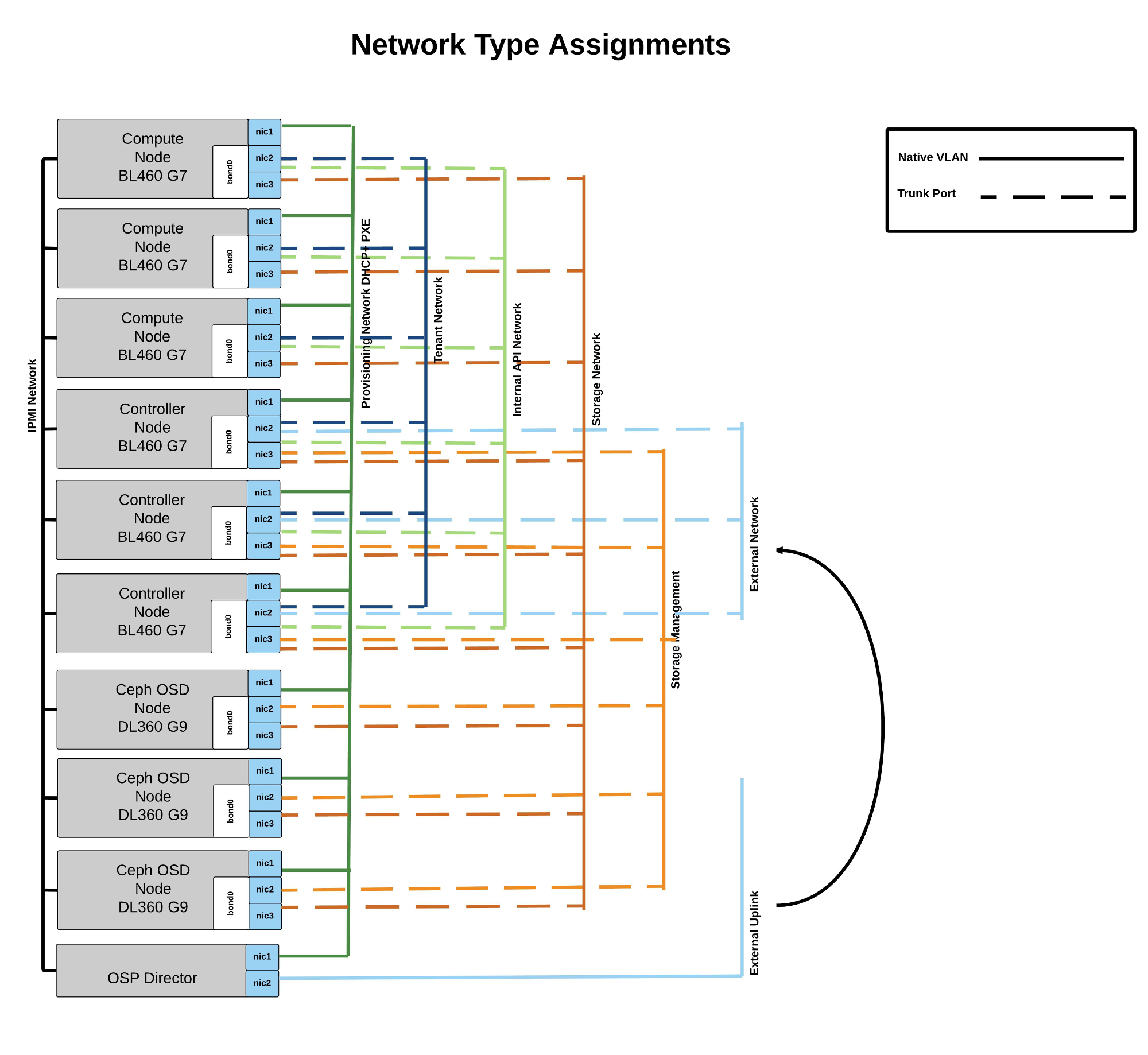
Above image courtesy of Laurent Domb
Deploying Undercloud
In this section we will configure the undercloud. Normally you would deploy OpenStack nodes on baremetal but since this is designed to run on Laptop or in lab, we are using KVM and nested-virtualization. Before beginning install RHEL or CentOS 7.1 on your undercloud VM.
Ensure hostname is static.
undercloud# hostnamectl set-hostname undercloud.lab.com undercloud# systemctl restart network
Register to subscription manager and enable appropriate repositories for RHEL.
undercloud# subscription-manager register undercloud# subscription-manager list --available undercloud# subscription-manager attach --pool=8a85f9814f2c669b014f3b872de132b5 undercloud# subscription-manager repos --disable=* undercloud# subscription-manager repos --enable=rhel-7-server-rpms --enable=rhel-7-server-extras-rpms --enable=rhel-7-server-openstack-8-rpms --enable=rhel-7-server-openstack-8-director-rpms --enable rhel-7-server-rh-common-rpms
Perform yum update and reboot system.
undercloud# yum update -y && reboot
Install facter and ensure hostname is set properly in /etc/hosts.
undercloud# yum install facter -y undercloud# ipaddr=$(facter ipaddress_eth0) undercloud# echo -e "$ipaddr\t\tundercloud.lab.com\tundercloud" >> /etc/hosts
Install TripleO packages.
undercloud# yum install -y python-tripleoclientCreate a stack user.
undercloud# useradd stack undercloud# echo "redhat01" | passwd stack --stdin undercloud# echo "stack ALL=(root) NOPASSWD:ALL" | tee -a /etc/sudoers.d/stack undercloud# su - stack
Determine network settings for undercloud. For the purpose of this environment you need two virtual networks on KVM hypervisor. One for provisioning and the other for the various overcloud networks (external). The undercloud provisioning network CIDR is 192.168.126.0/24 and the overcloud external network CIDR 192.168.122.0/24. This will of course probably vary in your environment. The reason the undercloud needs to also be on external network is so that it can test a functioning overcloud to ensure deployment is successful. To do this the undercloud communicates using external API endpoints.
[stack@undercloud ~]$ mkdir ~/images
[stack@undercloud ~]$ mkdir ~/templates
[stack@undercloud ~]$ cp /usr/share/instack-undercloud/undercloud.conf.sample ~/undercloud.conf
[stack@undercloud ~]$ vi ~/undercloud.conf [DEFAULT] local_ip = 192.168.126.1/24 undercloud_public_vip = 192.168.126.2 undercloud_admin_vip = 192.168.126.3 local_interface = eth1 masquerade_network = 192.168.126.0/24 dhcp_start = 192.168.126.100 dhcp_end = 192.168.126.150 network_cidr = 192.168.126.0/24 network_gateway = 192.168.126.1 discovery_iprange = 192.168.126.130,192.168.126.150 [auth]
Install the undercloud.
[stack@undercloud ~]$ openstack undercloud install ############################################################################# Undercloud install complete. The file containing this installation's passwords is at /home/stack/undercloud-passwords.conf. There is also a stackrc file at /home/stack/stackrc. These files are needed to interact with the OpenStack services, and should be secured. #############################################################################
Verify undercloud.
[stack@undercloud ~]$ source ~/stackrc [stack@undercloud ~]$ openstack catalog show nova +-----------+------------------------------------------------------------------------------+ | Field | Value | +-----------+------------------------------------------------------------------------------+ | endpoints | regionOne | | | publicURL: http://192.168.126.1:8774/v2/e6649719251f40569200fec7fae6988a | | | internalURL: http://192.168.126.1:8774/v2/e6649719251f40569200fec7fae6988a | | | adminURL: http://192.168.126.1:8774/v2/e6649719251f40569200fec7fae6988a | | | | | name | nova | | type | compute | +-----------+------------------------------------------------------------------------------+
Deploying Overcloud
The overcloud is as mentioned a separate cloud from the undercloud. They are not sharing any resources, other than the provisioning network. Over and under sometimes confuse people into thinking the overcloud is sitting on top of undercloud, from networking perspective. This is of course not the case. In reality the clouds are sitting side-by-side from one another. The term over and under really refers to a logical relationship between both clouds. We will do a minimal deployment for the overcloud, 1 X controller and 1 X compute.
Download images from https://access.redhat.com/downloads/content/191/ver=8/rhel---7/8/x86_64/product-software and copy to ~/images.
Extract image tarballs.
[stack@undercloud ~]$ cd ~/images
[stack@undercloud ~]$ for tarfile in *.tar; do tar -xf $tarfile; done
Upload images to Glance.
[stack@undercloud ~]$ openstack overcloud image upload --image-path /home/stack/images
[stack@undercloud images]$ openstack image list +--------------------------------------+------------------------+ | ID | Name | +--------------------------------------+------------------------+ | 657f84b8-c56c-4cc5-9035-d630ebf0555f | bm-deploy-kernel | | 0a650251-174d-4aee-8787-f63fa4a82bc9 | bm-deploy-ramdisk | | 1e1e8b18-5ce4-48ca-a87a-16144a97716f | overcloud-full | | 1608b138-c571-4773-a429-837f0189713a | overcloud-full-initrd | | a0994fdf-10aa-4542-af00-e432c4a1c0e8 | overcloud-full-vmlinuz | +--------------------------------------+------------------------+
Configure DNS for undercloud. The undercloud system is connected to a network 192.168.122.0/24 that provides DNS.
[stack@undercloud images]$ neutron subnet-list
+--------------------------------------+------+------------------+--------------------------------------------------------+
| id | name | cidr | allocation_pools |
+--------------------------------------+------+------------------+--------------------------------------------------------+
| d6263720-6648-4886-a67c-1ad38b2b0053 | | 192.168.126.0/24 | {"start": "192.168.126.100", "end": "192.168.126.150"} |
+--------------------------------------+------+------------------+--------------------------------------------------------+
[stack@undercloud ~]$ neutron subnet-update d6263720-6648-4886-a67c-1ad38b2b0053 --dns-nameserver 192.168.126.254
Since we are in nested virtual environment it is necessary to tweak timeouts.
undercloud#sudo su - undercloud# openstack-config --set /etc/nova/nova.conf DEFAULT rpc_response_timeout 600 undercloud#openstack-config --set /etc/ironic/ironic.conf DEFAULT rpc_response_timeout 600 undercloud#openstack-service restart nova undercloud# openstack-service restart ironic undercloud#exit
Create provisioning and external networks on KVM Hypervisor host. Ensure that NAT forwarding is enabled and DHCP is disabled on the external network. The provisioning network should be non-routable and DHCP disabled. The undercloud will handle DHCP services for the provisioning network and other IPs will statically assigned.
[ktenzer@ktenzer ~]$ cat > /tmp/external.xml <<EOF
<network>
<name>external</name>
<forward mode='nat'>
<nat> <port start='1024' end='65535'/>
</nat>
</forward>
<ip address='192.168.122.1' netmask='255.255.255.0'>
</ip>
</network>
[ktenzer@ktenzer ~]$ virsh net-define /tmp/external.xml [ktenzer@ktenzer ~]$ virsh net-autostart external [ktenzer@ktenzer ~]$ virsh net-start external
[ktenzer@ktenzer ~]$ cat > /tmp/provisioning.xml <<EOF <network> <name>provisioning</name> <ip address='192.168.126.254' netmask='255.255.255.0'> </ip> </network>
[ktenzer@ktenzer ~]$ virsh net-define /tmp/provisioning.xml [ktenzer@ktenzer ~]$ virsh net-autostart provisioning [ktenzer@ktenzer ~]$ virsh net-start provisioning
Create VM hulls in KVM using virsh on hypervisor host. You will need to change the disk path to suit your needs.
ktenzer# cd /home/ktenzer/VirtualMachines
ktenzer# for i in {1..3}; do qemu-img create -f qcow2 -o preallocation=metadata overcloud-node$i.qcow2 60G; done
ktenzer# for i in {1..3}; do virt-install --ram 4096 --vcpus 4 --os-variant rhel7 --disk path=/home/ktenzer/VirtualMachines/overcloud-node$i.qcow2,device=disk,bus=virtio,format=qcow2 --noautoconsole --vnc --network network:provisioning --network network:external --network network:external --name overcloud-node$i --cpu SandyBridge,+vmx --dry-run --print-xml > /tmp/overcloud-node$i.xml; virsh define --file /tmp/overcloud-node$i.xml; done
Enable access on KVM hypervisor host so that Ironic can control VMs.
ktenzer# cat << EOF > /etc/polkit-1/localauthority/50-local.d/50-libvirt-user-stack.pkla [libvirt Management Access] Identity=unix-user:stack Action=org.libvirt.unix.manage ResultAny=yes ResultInactive=yes ResultActive=yes EOF
Copy ssh key from undercloud system to KVM hypervisor host for stack user.
undercloud$ ssh-copy-id -i ~/.ssh/id_rsa.pub stack@192.168.122.1
Save the MAC addresses for the provisioning network on the VMs. Ironic needs to know what MAC addresses a node has associated for provisioning network.
[stack@undercloud ~]$ for i in {1..3}; do virsh -c qemu+ssh://stack@192.168.122.1/system domiflist overcloud-node$i | awk '$3 == "mgmt" {print $5};'; done > /tmp/nodes.txt
[stack@undercloud ~]$ cat /tmp/nodes.txt 52:54:00:31:df:f2 52:54:00:8a:54:62 52:54:00:4b:85:5d
Create JSON file for Ironic baremetal node configuration. In this case we are configuring three nodes which are of course the virtual machines we already created. The pm_addr IP is set to IP of the KVM hypervisor host.
[stack@undercloud ~]$ jq . << EOF > ~/instackenv.json
{
"ssh-user": "stack",
"ssh-key": "$(cat ~/.ssh/id_rsa)",
"power_manager": "nova.virt.baremetal.virtual_power_driver.VirtualPowerManager",
"host-ip": "192.168.122.1",
"arch": "x86_64",
"nodes": [
{
"pm_addr": "192.168.122.1",
"pm_password": "$(cat ~/.ssh/id_rsa)",
"pm_type": "pxe_ssh",
"mac": [
"$(sed -n 1p /tmp/nodes.txt)"
],
"cpu": "2",
"memory": "4096",
"disk": "60",
"arch": "x86_64",
"pm_user": "stack"
},
{
"pm_addr": "192.168.122.1",
"pm_password": "$(cat ~/.ssh/id_rsa)",
"pm_type": "pxe_ssh",
"mac": [
"$(sed -n 2p /tmp/nodes.txt)"
],
"cpu": "4",
"memory": "2048",
"disk": "60",
"arch": "x86_64",
"pm_user": "stack"
},
{
"pm_addr": "192.168.122.1",
"pm_password": "$(cat ~/.ssh/id_rsa)",
"pm_type": "pxe_ssh",
"mac": [
"$(sed -n 3p /tmp/nodes.txt)"
],
"cpu": "4",
"memory": "2048",
"disk": "60",
"arch": "x86_64",
"pm_user": "stack"
}
]
}
EOF
Validate JSON file.
[stack@undercloud ~]$ curl -O https://raw.githubusercontent.com/rthallisey/clapper/master/instackenv-validator.py
python instackenv-validator.py -f instackenv.json INFO:__main__:Checking node 192.168.122.1 DEBUG:__main__:Identified virtual node INFO:__main__:Checking node 192.168.122.1 DEBUG:__main__:Identified virtual node DEBUG:__main__:Baremetal IPs are all unique. DEBUG:__main__:MAC addresses are all unique. -------------------- SUCCESS: instackenv validator found 0 errors
Delete the built-in flavors and create new ones to meet your VM hull specifications for the overcloud.
[stack@undercloud ~]$ for n in control compute ceph-storage; do nova flavor-delete $n done
[stack@undercloud ~]$ openstack flavor create --id auto --ram 4096 --disk 57 --vcpus 2 --swap 2048 control [stack@undercloud ~]$ openstack flavor create --id auto --ram 2048 --disk 57 --vcpus 4 --swap 2048 compute [stack@undercloud ~]$ openstack flavor create --id auto --ram 2048 --disk 57 --vcpus 2 --swap 2048 ceph-storage
In Red Hat OpenStack Platform 8 you can either map ironic nodes to a profile manually or have them auto-discovered. Here we will cover both options.
Option 1: Map Ironic nodes to flavors manually.
[stack@undercloud ~]$ openstack flavor set --property "cpu_arch"="x86_64" --property "capabilities:boot_option"="local" --property "capabilities:profile"="control" control [stack@undercloud ~]$ openstack flavor set --property "cpu_arch"="x86_64" --property "capabilities:boot_option"="local" --property "capabilities:profile"="compute" compute [stack@undercloud ~]$ openstack flavor set --property "cpu_arch"="x86_64" --property "capabilities:boot_option"="local" --property "capabilities:profile"="ceph-storage" ceph-storage
Option 2: map Ironic nodes to flavors automatically during introspection. Previously in RHEL OSP 7 AHC-Tools were used to do this, now they have been replaced with functionality in Ironic.
[stack@undercloud ~]$ vi rules.json
[
{
"description": "Fail introspection for unexpected nodes",
"conditions": [
{
"op": "lt",
"field": "memory_mb",
"value": 2048
}
],
"actions": [
{
"action": "fail",
"message": "Memory too low, expected at least 4 GiB"
}
]
},
{
"description": "Assign profile for control profile",
"conditions": [
{
"op": "ge",
"field": "cpus",
"value" : 2
}
],
"actions": [
{
"action": "set-capability",
"name": "profile",
"value": "control"
}
]
},
{
"description": "Assign profile for compute profile",
"conditions": [
{
"op": "le",
"field": "cpus",
"value" : 4
}
],
"actions": [
{
"action": "set-capability",
"name": "profile",
"value": "compute"
}
]
}
]
[stack@undercloud ~]$ openstack baremetal introspection rule import rules.json
List the Ironic rules.
[stack@undercloud ~]$ openstack baremetal introspection rule list +--------------------------------------+-----------------------------------------+ | UUID | Description | +--------------------------------------+-----------------------------------------+ | 3760a0ff-62d6-4a59-830a-6d49dbd66f3a | Fail introspection for unexpected nodes | | 83165269-812d-4536-a722-7bbc39d5f567 | Assign profile for control profile | | 738f293c-ad02-4384-ab2d-3ccbfbb4ddca | Assign profile for compute profile | +--------------------------------------+-----------------------------------------+
Ironic at this point only supports IPMI booting and since we are using VMs we need to use ssh_pxe. This can create some issues around NIC discovery and ordering. If you have problems with introspection you can try below fix that ensures the correct interface is associated with provisioning network. This workaround adds a bit of load to undercloud so it is only recommended for lab environments.
[stack@undercloud ~]$ sudo su -
undercloud# cat << EOF > /usr/bin/bootif-fix
#!/usr/bin/env bash
while true;
do find /httpboot/ -type f ! -iname "kernel" ! -iname "ramdisk" ! -iname "*.kernel" ! -iname "*.ramdisk" -exec sed -i 's|{mac|{net0/mac|g' {} +;
done
EOF
undercloud# chmod a+x /usr/bin/bootif-fix
undercloud# cat << EOF > /usr/lib/systemd/system/bootif-fix.service
[Unit]
Description=Automated fix for incorrect iPXE BOOFIF
[Service]
Type=simple
ExecStart=/usr/bin/bootif-fix
[Install]
WantedBy=multi-user.target
EOF
undercloud# systemctl daemon-reload
undercloud# systemctl enable bootif-fix
undercloud# systemctl start bootif-fix
undercloud# exit
Add nodes to Ironic.
[stack@undercloud ~]$ openstack baremetal import --json instackenv.json
List newly added baremetal nodes.
[stack@undercloud ~]$ ironic node-list +--------------------------------------+------+---------------+-------------+--------------------+-------------+ | UUID | Name | Instance UUID | Power State | Provisioning State | Maintenance | +--------------------------------------+------+---------------+-------------+--------------------+-------------+ | 0fd03a4a-a719-4816-b0cf-a981d7a7cf4d | None | None | None | available | False | | 94efb93b-1983-41f8-b8e4-13a1b55c9ebb | None | None | None | available | False | | 0d6beec6-99ce-40b8-a784-69544ee0a131 | None | None | None | available | False | +--------------------------------------+------+---------------+-------------+--------------------+-------------+
Enable nodes for baremetal to boot locally.
[stack@undercloud ~]$ openstack baremetal configure boot
Perform introspection on baremetal nodes. This will discover hardware and configure node roles.
[stack@undercloud ~]$ openstack baremetal introspection bulk start Setting nodes for introspection to manageable... Starting introspection of node: 0fd03a4a-a719-4816-b0cf-a981d7a7cf4d Starting introspection of node: 94efb93b-1983-41f8-b8e4-13a1b55c9ebb Starting introspection of node: 0d6beec6-99ce-40b8-a784-69544ee0a131 Waiting for introspection to finish... Introspection for UUID 0fd03a4a-a719-4816-b0cf-a981d7a7cf4d finished successfully. Introspection for UUID 0d6beec6-99ce-40b8-a784-69544ee0a131 finished successfully. Introspection for UUID 94efb93b-1983-41f8-b8e4-13a1b55c9ebb finished successfully. Setting manageable nodes to available... Node 0fd03a4a-a719-4816-b0cf-a981d7a7cf4d has been set to available. Node 94efb93b-1983-41f8-b8e4-13a1b55c9ebb has been set to available. Node 0d6beec6-99ce-40b8-a784-69544ee0a131 has been set to available. Introspection completed.
To check progress of introspection.
[stack@undercloud ~]$ sudo journalctl -l -u openstack-ironic-inspector -u openstack-ironic-inspector-dnsmasq -u openstack-ironic-conductor -f
List the Ironic profiles. If introspection worked you should see the nodes are associated to a profile. In this case 1 X control and 2 X compute.
[stack@undercloud ~]$ openstack overcloud profiles list +--------------------------------------+-----------+-----------------+-----------------+-------------------+ | Node UUID | Node Name | Provision State | Current Profile | Possible Profiles | +--------------------------------------+-----------+-----------------+-----------------+-------------------+ | 8cff2527-f8bb-49a4-b755-d037ef8f4c7c | | available | control_profile | | | 2d35278b-2a4e-4736-a899-e0ab8b84c025 | | available | compute_profile | | | 909ef10b-7853-47f1-932a-77a716dd0925 | | available | compute_profile | | +--------------------------------------+-----------+-----------------+-----------------+-------------------+
Clone my OSP 8 Director Heat Tempates from Github.
[stack@undercloud ~]$ git clone https://github.com/ktenzer/openstack-heat-templates.git
[stack@undercloud ~]$ cp -r openstack-heat-templates/director/lab/osp8/templates /home/stack
Update network environment template
vi templates/network-environment.yaml
EC2MetadataIp: 192.168.126.1
ControlPlaneDefaultRoute: 192.168.126.254
ExternalNetCidr: 192.168.122.0/24
ExternalAllocationPools: [{'start': '192.168.122.101', 'end': '192.168.122.200'}]
Update nic template for controller
vi templates/nic-configs/controller.yaml ExternalInterfaceDefaultRoute: default: '192.168.126.254'
Deploy overcloud.
[stack@undercloud ~]$ openstack overcloud deploy --templates -e /usr/share/openstack-tripleo-heat-templates/environments/network-isolation.yaml -e ~/templates/network-environment.yaml -e ~/templates/firstboot-environment.yaml --control-scale 1 --compute-scale 1 --control-flavor control --compute-flavor compute --ntp-server pool.ntp.org --neutron-network-type vxlan --neutron-tunnel-types vxlan
Overcloud Endpoint: http://192.168.122.101:5000/v2.0 Overcloud Deployed
Notice the public endpoint is coming from the external network, not the provisioning network.
Check detail status of Heat resources to monitor status of overcloud deployment.
[stack@undercloud ~]$ heat resource-list -n 5 overcloudOnce the OS install is complete on the baremetal nodes, you can follow progress of individual nodes. This is helpful especially for troubleshooting.
[stack@undercloud ~]$ nova list +--------------------------------------+------------------------+--------+------------+-------------+-------------------------+ | ID | Name | Status | Task State | Power State | Networks | +--------------------------------------+------------------------+--------+------------+-------------+-------------------------+ | 507d1172-fc73-476b-960f-1d9bf7c1c270 | overcloud-compute-0 | ACTIVE | - | Running | ctlplane=192.168.126.103| | ff0e5e15-5bb8-4c77-81c3-651588802ebd | overcloud-controller-0 | ACTIVE | - | Running | ctlplane=192.168.126.102| +--------------------------------------+------------------------+--------+------------+-------------+-------------------------+
[stack@undercloud ~]$ ssh heat-admin@192.168.126.102 overcloud-controller-0$ sudo -i overcloud-controller-0# journalctl -f -u os-collect-config
After deployment completes successfully you will want to copy overcloudrc in directory where you ran overcloud deployment to controller in overcloud uses heat-admin user.
[stack@undercloud ~]$ scp overcloudrc heat-admin@192.168.126.114:
Log into overcloud controller and source profile
[stack@undercloud ~]$ ssh -l heat-admin 192.168.126.114
[heat-admin@overcloud-controller-0 ~]$ source overcloudrc
[heat-admin@overcloud-controller-0 ~]$ openstack user list +----------------------------------+------------+ | ID | Name | +----------------------------------+------------+ | 1850b8cd6e7543f38fad7c241aa0f3c1 | heat | | 64ca208912b44ef3a5511fc085e9b4da | ceilometer | | 7787c945b9d64ba2b4b8e87faa1551c0 | nova | | 91b0cb7aeee14015b9330335b3dd1e80 | cinderv2 | | b0da49c8262542fabb3b52cc8ceb9536 | glance | | ca9bdbff969745d19f4822ac369c7681 | admin | | e1349a56ac254d5e9c26f7aeb334997d | swift | | fb16f76bfef944b19505471425026063 | cinder | | fb37a29ccac54f449f91b363b10591d8 | neutron | +----------------------------------+------------+
Scaling Overcloud
OpenStack Director makes scaling easy. Simply re-run the deployment and increase the role number. In this case we are adding a second compute node. Both compute and storage nodes can be scaled seamlessly in this fashion.
[stack@undercloud ~]$ openstack overcloud deploy --templates -e /usr/share/openstack-tripleo-heat-templates/environments/network-isolation.yaml -e ~/templates/network-environment.yaml -e ~/templates/firstboot-environment.yaml --control-scale 1 --compute-scale 2 --control-flavor control --compute-flavor compute --ntp-server pool.ntp.org --neutron-network-type vxlan --neutron-tunnel-types vxlan
Useful OpenStack Director Tips
If you need to change Ironic node hardware and re-run introspection, below is the correct process to do this cleanly.
for n in `ironic node-list|grep -v "available\|manageable"|awk '/None/ {print $2}'`; do
ironic node-set-maintenance $n off
ironic node-set-provision-state $n deleted
done
Update Ironic node profile manually.
ironic node-update <ID> add properties/capabilities="profile:<PROFILE>,boot_option:local"
Get admin password from undercloud or overcloud.
[root@overcloud-controller-0 ~]# hiera admin_password
Summary
In this article we covered how to deploy Red Hat OpenStack Platform 8 using OpenStack Director. We have looked into some of the concepts behind OpenStack Director and seen the need for lifecycle management within the OpenStack ecosystem. If OpenStack is to become the future virtualization platform in the Enterprise, it will be because TripleO and OpenStack Director paved the way. I hope you found this article useful and encourage any feedback. Let's all grow and share together the opensource way!
Happy OpenStacking!
(c) 2016 Keith Tenzer